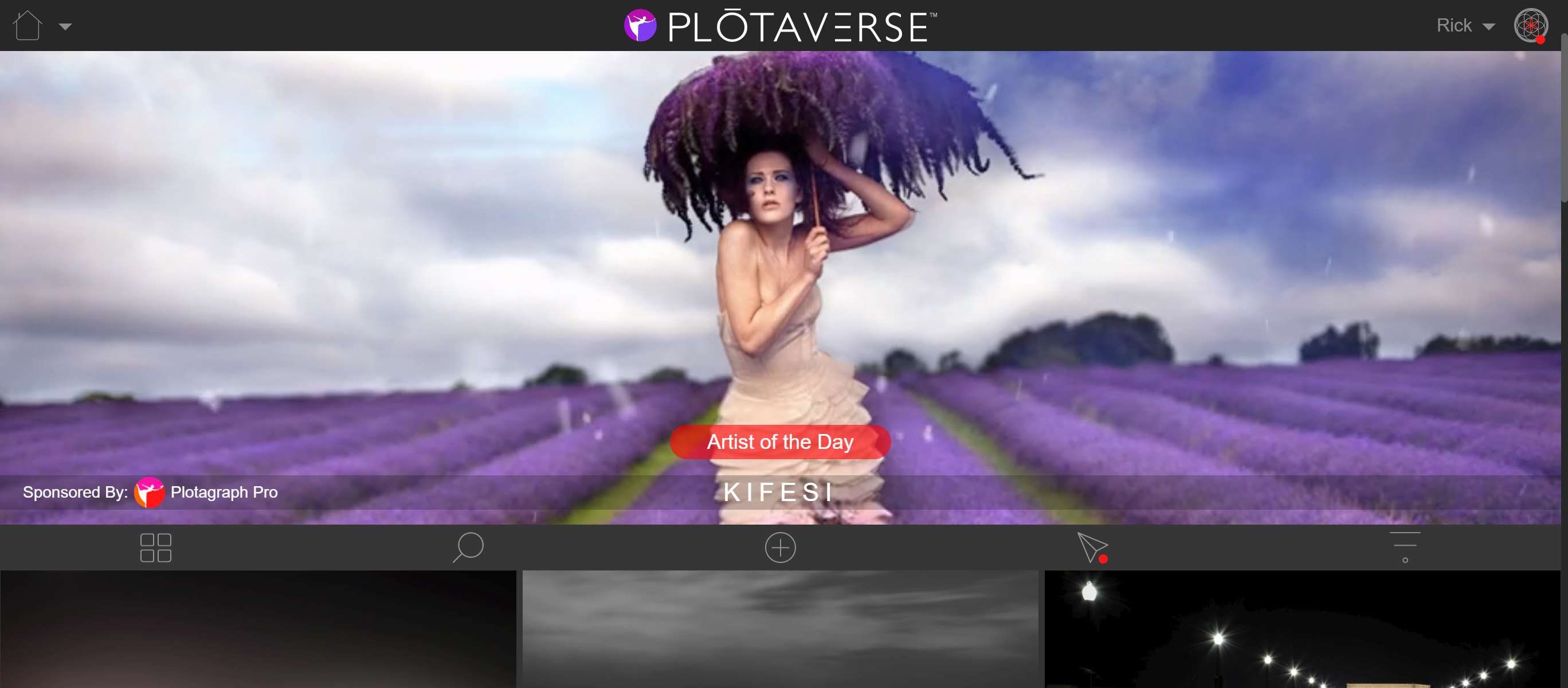
So, what the heck is a plotaverse? No, its not something from Dr. Who or the new Star Wars. The short answer is that its a way to take your photography to the next level from a creative standpoint. The tool allows you to apply buttery smooth animations to photographs which can then be embedded as loops, etc. on social media.
I had seen a reference to Plotaverse on Scott Kelby's "The Grid", and I figured I'd give it a look.
The tool, which you interact with via their website, allows you to upload a photograph and easily transform it into a sort of moving image. I'm not talking about making animated gifs (which is a possible outpu), rather using fairly simple tools to create animation of very specific portions of a photo. The results can be truly mesmerizing. Here's an example of one that I made in less than 60 seconds:

Obviously, anyone with a smartphone can capture short video clips and apps like Instagram, etc allow for some pretty creative loops, but this is very different.
The aspect that I find most interesting is the application of motion to long exposure photography. In the image above, I was able to apply normal long exposure techniques to capture the laser-effect of the head lights & tail lights as traffic moved over the Arlington Memorial Bridge going into Washington D.C.. By taking that long exposure shot into Plotaverse, I was able to very quickly apply real motion to the depiction of motion. Thats the thing thats stuck in my head - real motion on top of depicted or inferred motion.
As you can see, you can end up with some pretty crazy stuff. Unique stuff.
Here's another one I put together in a minute or so of one my favorite long exposures down at the Jefferson Memorial. The motion in this one is a LOT more subtle than the 1st, but it seemed to work really nicely for the effect I was going for. It was after midnight and super creepy out, but I was quite happy with the original product (here). That said, once it was put through Plotoverse's app, it turned into something completely different. Alive - but retaining the coolness of the long exposure. Really fun stuff.

The Plotoverse site is free to use. Without trading credit card info, you'll be able to upload your shots, animate them with a slightly slimmer tool box and publish to the Plotoverse gallery. From there, you can share out to social media, etc - it just comes in their wrapper.
Their Pro package is $19.99/month, which is pretty steep IMO - if for no other reason than compared to the Adobe Cloud Photographer package that lists for half of that. But, they do provide the option to buy Pro for a 24hr period. That's the sweetspot for me - ten bucks to run as many photos through it as you want... exporting MP4s, GIFs, etc. to you heart's content.
If nothing else, I would definitely head over to Plotaverse.com to see whats in their user-generated gallery. Even if you dont want to play with it yourself, just seeing what folks are doing with it can be pretty inspirational.
Ok, one more before my 24 window runs out - the movement is subtle:
Shot the other night on a photo adventure downtown. The sky was doing crazy stuff. The still was really cool, but when brought to life, its a different animal all together. Again, less than a minute to put through plotaverse. For planning purposes, the first one you make might take 10-15 min to figure out how it all works, but its pretty straight forward.

If you have any questions, shoot them below - or connect on one of the social apps to the right.
Enjoy
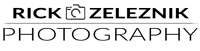
Leave a Reply